How to Create a Pay Stub for Employees?
HR Lineup
JANUARY 29, 2024
Employee Information: Full name Address Employee identification or social security number Pay period dates 2. Earnings: Gross wages Overtime pay Bonuses or commissions Reimbursements 3. Hourly Employees: Input regular hours and overtime hours, if applicable. Calculate gross wages based on the hourly rate.


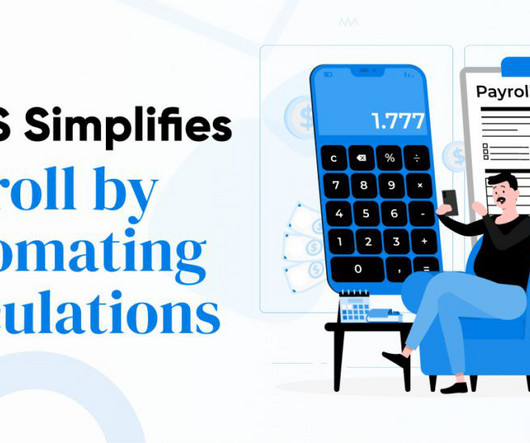








Let's personalize your content